In this post we will sharing, how to make android phone become a CCTV cameras. Where this it's very helpfull for monitoring a small area, like house room, school, etc.
Hardware is neede is Android phone wtih Wifi Access or Hotspot Wifi feature. Where access is using a wifi connection. And a PC/Laptop, for monitor of cctv from android phone.
For application, you can use IP Webcam, please download and install from Play Store Google, type: IP Webcam, download and install them.
Below screen shoot of IP Webcam.
Steps like this
1. Turning on Hotspot Wifi on your phone
2. Open IP Webcam, and Start Server.
3. At the PC, turn on wifi, search wifi from android phone, and connect.
4. Open the browser, like mozilla firefox or google chrome.
5. At address bar, input address of IP Webcam, http://192.168.43.1:8080/
6. At video renderer, choose Browser, if you enable audio servive on android, at audio, choose flash.
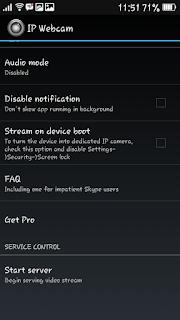






0 comment
Post a Comment
halo!! please comment here!!