Blackberry in general has the feature to test the quality of the hardware that is attached to the blackberry. This feature is an inherent feature of any BlackBerry. Through the test feature, we can find a good hardware is still functioning or not
Test Hardware or configuration covered keyborad and trackball, Misc, Handset Audio, Headset Audio, Bluetooth Radio, RF Components, Camera, SD Card, SD Card Insert Remove, LED, Light, Vibrating and Network from BlackBerry
Below step by step to start Test Configuration or Hardware From Blackberry
1. Press Menu -> Option -> Status , you will see windows like below
2. On this windows type "test" and you will see Device Self Application windows, press menu and then choose Start to start Test Configuration/Hardware From BlackBerry.
3. On Test Configuration windows, ceklist all feature if you want to test configuration of all, if not, just unceklist one and more, so this feature will be skip for test configution/hardware. If done, press Run to start test configuration.
4. For continue test configuration process, just press trackball or trackpad and then choose NEXT, repeat until process are finished.
If you have finished the test configuration hardware, you will be see and found a report from test configuration you have do it. In this case, you will known condition of your BlackBerry Smartphone, still fresh or bad. :)
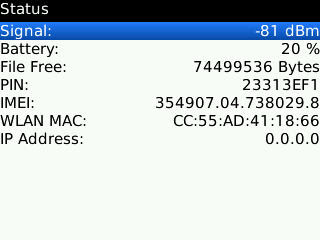







0 comment
Post a Comment
halo!! please comment here!!